VS Code tip: Match all lines starting with a certain string
Sometimes you want to batch-edit files to remove certain lines, where you know what the line starts with but not how it ends. In my case I had a legacy slug value in the frontmatter of a bunch of Markdown files, like this:
title: A Cool Post
slug: a-cool-post
description: A brief summary of the cool postI didn’t want to have to remove that by hand in 60+ files, so I figured there had to be a way to use the regex mode in VS Code’s find & replace to do it. I am far from fluent in regular expressions, so it took me a little while to work this out, and I’m posting it here to refer back to in future, if nothing else.
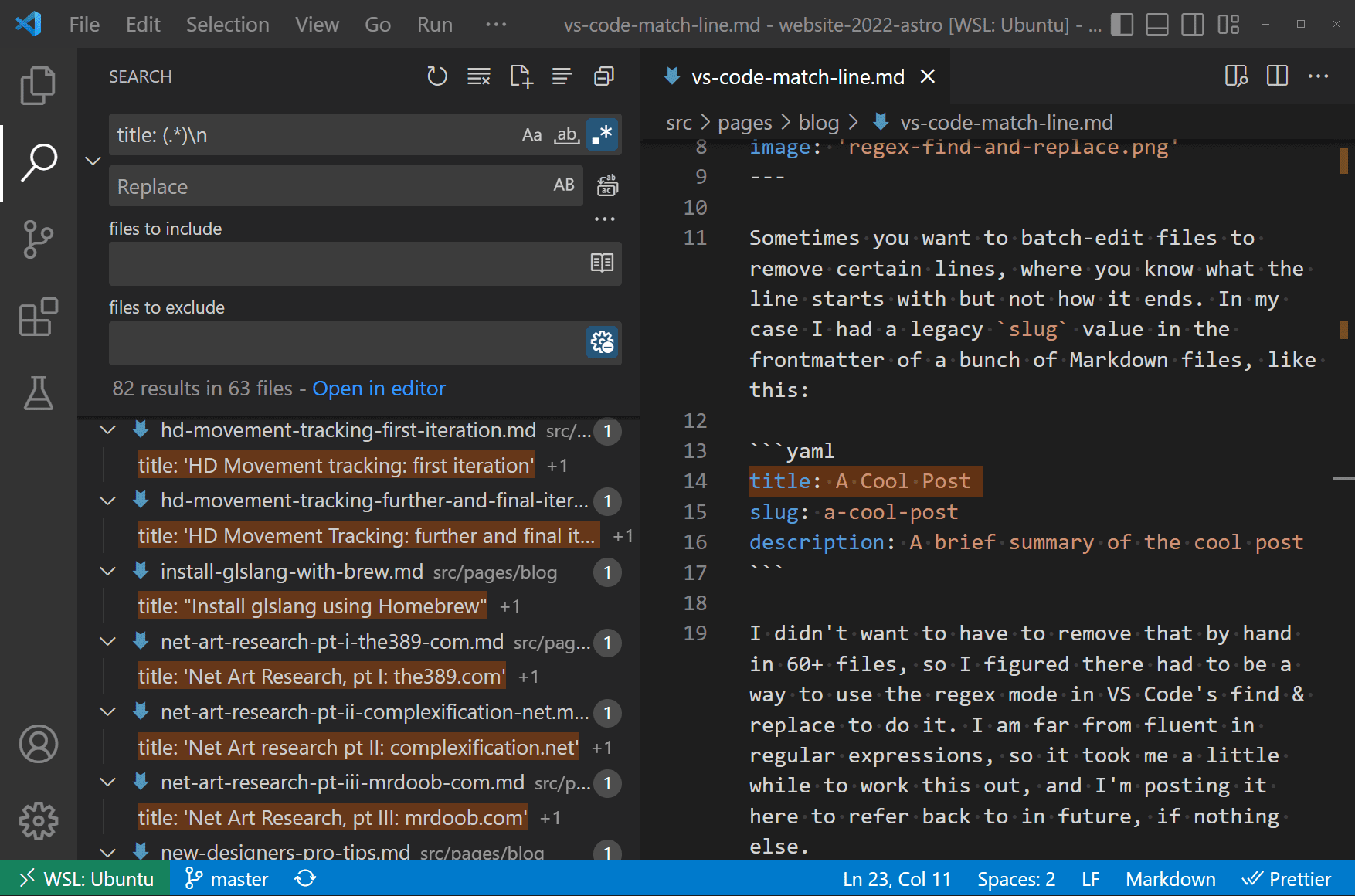
Using e.g. slug: (.*)\n will match every line beginning with slug: , up to and including the new line character.
slug:match the exact string (amend to whatever string you’re searching for)(.*)match any number of characters, including whitespace\nmatch a new line character (i.e. the end of the line)
Then you can replace with an empty string to remove the line.
If you omit the \n and do the same, it leaves an empty line, which I really wanted to avoid.
You can test-drive this on regex101.com.